DH Executor Settings - Approve
Menu location
DATA HARMONIZER » Data Harmonizer Administration » DH Settings Definition » DH Executor Settings - Approve
Applicable for roles
- ADMIN_C (ADMIN Checker)
Screen details
1. Approve Screen:
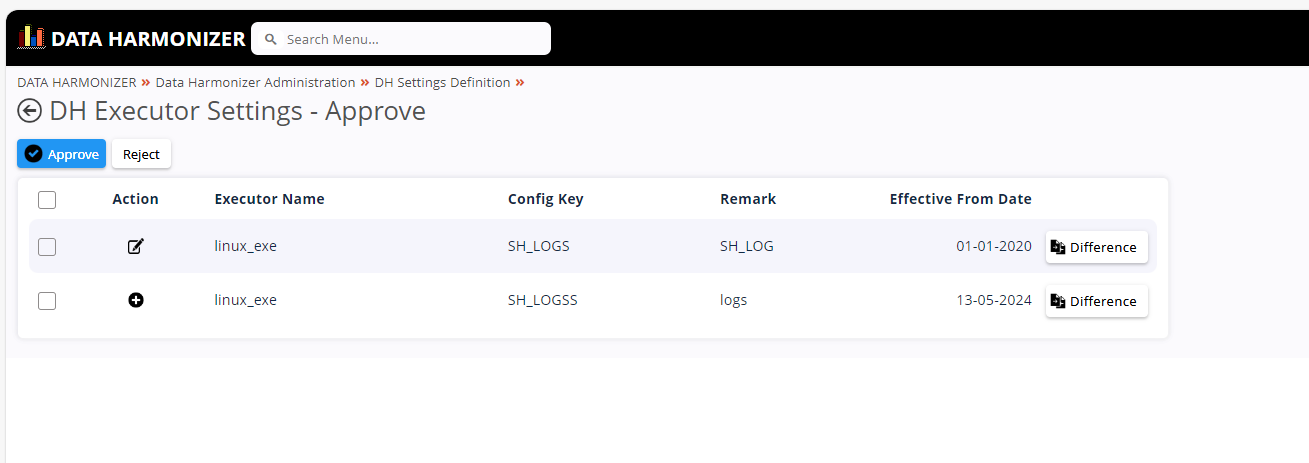
2. Compare Screen:
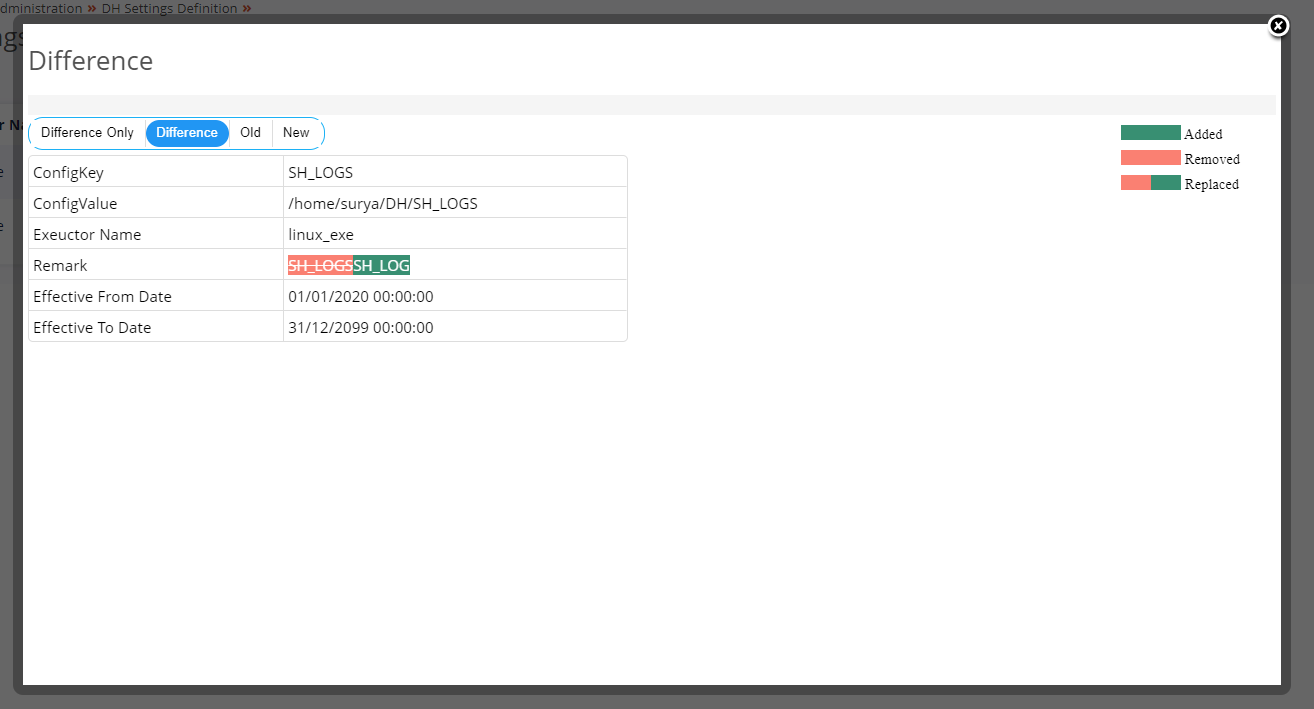
Dependencies
Some Records should be added, edited or deleted by maker to do checker action.
Explanation
Selecting record to approve or reject
i Select record which is to approved by checking check box. ii Only one record can be selected or more than one record at time iii All records can be selected by checking main check box placed at top.
Approve by clicking
ApprovebuttonReject by clicking
RejectbuttonDetailed information about record can be viewed by clicking
User Namelink provided in the grid
Possible errors
Validation errors
No Validaton errors.
Code changes details
There is no change requested till date after development.